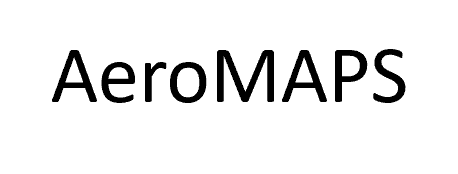Installation#
Quick start#
For a quick start in order to discover the different features of AeroMAPS, a graphical user interface has been developed for facilitating the first uses. It is available at the following address: https://aeromaps.isae-supaero.fr
Installation from the Python Package Index (PyPI)#
The Python Package Index (PyPI) can be used for installing AeroMAPS.
Prerequisite: AeroMAPS needs at least Python 3.9.0.
It is recommended (but not required) to install AeroMAPS in a virtual environment (conda, venv, …)
Once Python is installed, AeroMAPS can be installed using pip.
Note: If your network uses a proxy, you may have to do some settings for pip to work correctly
You can install the latest version with this command:
pip install --upgrade aeromaps
Installation from GitHub#
Another solution is to install AeroMAPS from GitHub.
Note: This solution has to be used if you want to perform developing of AeroMAPS.